Peer-to-Peer Storage vs. Traditional Units
- September 26, 2025
- Cheap storage near me
Choosing the right storage option depends on your needs, budget, and priorities. Peer-to-peer storage connects you with individuals…
Read More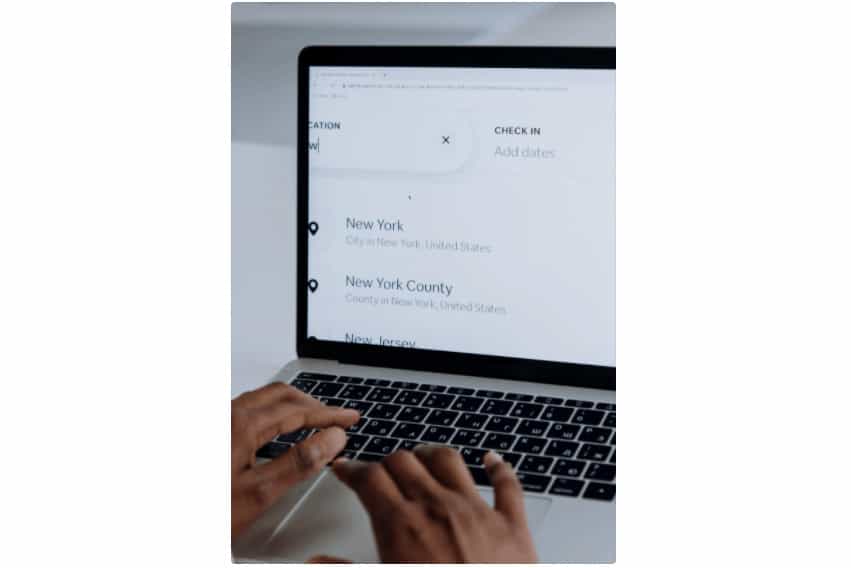
PeerStorage is here to help you find the storage space that fit’s your needs in your neighborhood or a neighborhood near you! Once you find the space that fits for you, booking is simple, quick, and easy. Here are 8 easy steps to booking your next storage space:
If you haven’t already, go ahead and create an account using your Facebook, Google+, or email. Once you have created an account, use your username and password (sent to your email) to log back into PeerStorage.
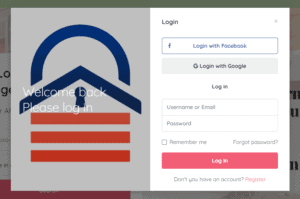
All our available storage listings are featured on our Storage Listings page. You may search by city, storage type, price, and amenities to find your perfect storage. Each storage space is also featured on our map on the left-hand side of the page so you can where each listing is located and at what rental rate.
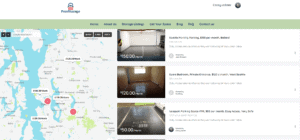
Once you click on the listing you can see all the details about the listing and the amenities that it offers. There will be a description of the space, how to access, the size of the space, and how often the space is accessible.
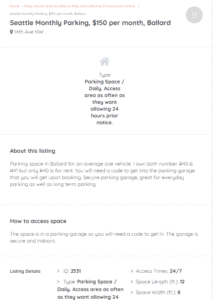
If the space fits your needs, use the messaging system above the “Instant Booking” or “Request to Book” button. Introduce yourself to the host and let them know what you’re storing, when you’re looking to move in, and if you are able to see the space before you book. We recommend all renters get to know their storage hosts prior to booking to build trust.
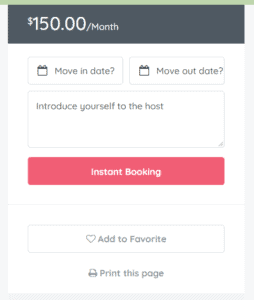
Using PeerStorage is a collaborative effort between Storage Host, PeerStorage company, and you the renter. Our booking process is based on your move-in, and when you think you would move out. If you don’t know your move-out date don’t worry, you can just keep renting the space for as long as you want while keeping your host informed. If you want to rent month to month (or week to week) you can just let your host know that you don’t have a scheduled move-out date, and you can keep reserving the space. PeerStorage will send you notifications when it’s time to book your space again.
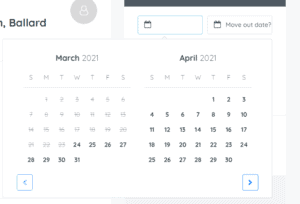
There are two forms of booking a storage space. “Request to book” is where you will send a request to the host and they will choose whether they accept your booking or not. Storage hosts have the right to accept or deny the renter’s booking, depending on if everything works out for them.
If the space is “Instant booking” then you may go ahead and click the Instant booking button and you’re on your way to reserving your storage space! It’s as easy as clicking the button and putting in your payment information.
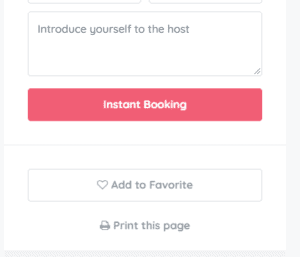
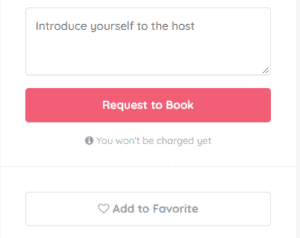
Once you have clicked on the “Instant booking” button or your Storage Host has accepted your booking request, then you are able to put in your contact information, understand the Rules & Policies, and input your payment information. If you have either Paypal or Stripe then you are able to easily pay through those payment systems. If you do not have Paypal or Stripe, then feel free to click one of them and add your credit/debit card information for secure payment.
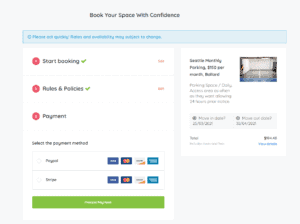
The only step left is to move your stuff into your new storage space! Coordinate a time with your storage host and get ready to move your stuff in. Now you can have the piece of mind that your stuff is being stored in a safe and secure space.






You must be logged in to post a comment.
[…] Guide to Booking a Storage Space with PeerStorage! […]
[…] Guide to Booking a Storage Space with PeerStorage! […]
[…] Guide to Booking a Storage Space with PeerStorage! […]
[…] Guide to Booking a Storage Space with PeerStorage! […]